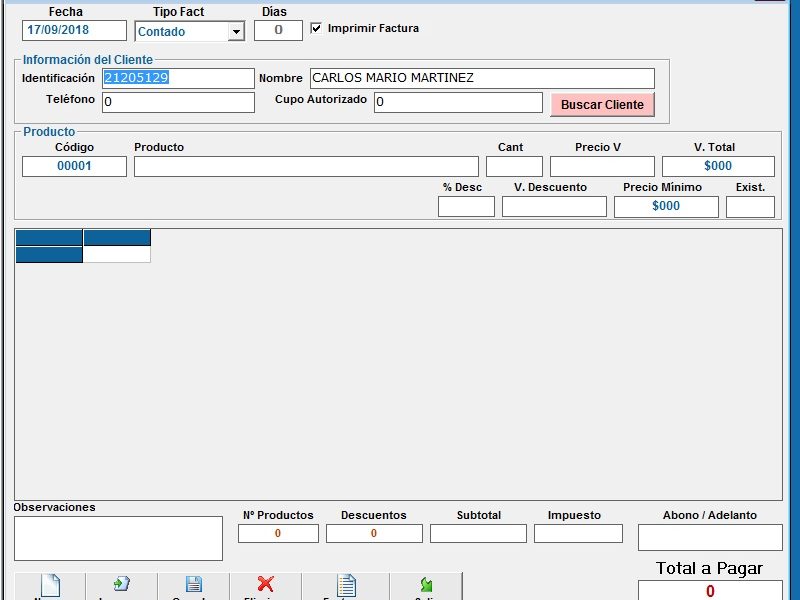En este vídeo explico como buscar por la identificación del Cliente en el vídeo anterior Ventana de Ventas Parte 2 explique como buscar el cliente desde el botón Buscar.
 Colabora y Suscribete a mi canal de
Colabora y Suscribete a mi canal de 

Para buscar el cliente por su identificación se debe captar cuando se presione la tecla Enter en el evento KeyUp de control TextBox, el código es el siguiente:
Private Sub txtIdentificacion_Cli_KeyUp(KeyCode As Integer, Shift As Integer)
If KeyCode = 13 Then
Call BuscarClienteIdentificacion
End If
End Sub
Ahora toca crear el Sub Procedimiento BuscarClienteIdentificacion que se esta llamando desde el evento anterior:
Sub BuscarClienteIdentificacion()
Dim RecordSet As New ADODB.RecordSet
Dim Sql As String
If txtIdentificacion_Cli.Text <> "" Then
Sql = "Select IdCliente, NombreApellidos_cli, Identificacion_cli, Telefonos_cli, CupoAutorizado_cli From tblClientes Where Identificacion_cli = '" & txtIdentificacion_Cli.Text & "' "
Set RecordSet = ConexionADO.Execute(Sql)
If RecordSet.RecordCount > 0 Then
With RecordSet
Call SeleccionarCliente(!IdCliente, !Identificacion_cli, !NombreApellidos_cli, !Telefonos_cli, !CupoAutorizado_cli)
End With
Else
MsgBox "El Cliente no existe", vbExclamation, "Buscar Cliente"
txtIdentificacion_Cli.SetFocus
End If
End If
End Sub
Apóyanos siguiendo las redes sociales:
Suscribete a Youtube
Siguenos en Twitter
Siguenos en Facebook
Total Page Visits: 6210 - Today Page Visits: 5